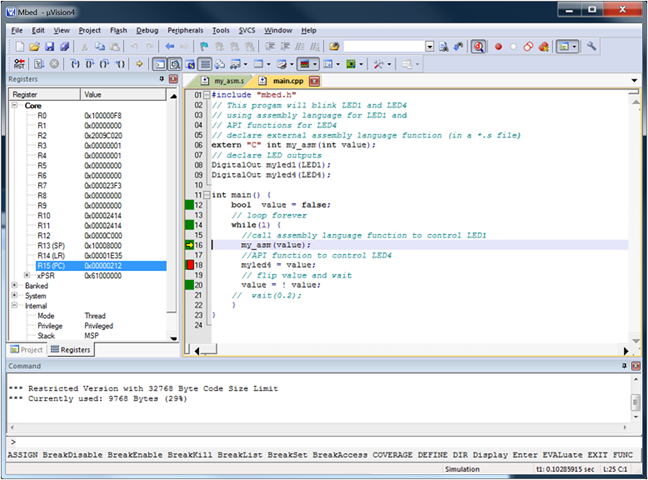Using the ARM/Keil Tools C/C++ compiler with mbed at Georgia Tech
For software development, the easy-to-use mbed cloud compiler that runs in
any web browser is used by the vast majority of students.
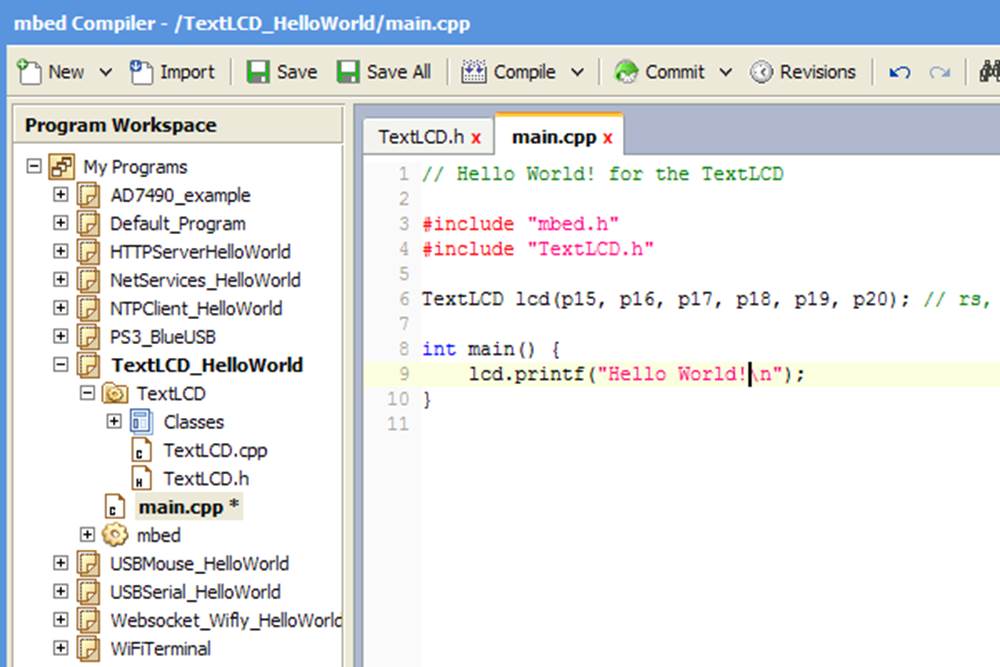
Offline
Compiler for Advanced Users
Projects from the cloud compiler can also be exported
to the offline compiler. Hardware
breakpoints will work in the offline compiler with a firmware update for the
mbed module. It only runs on Windows OS PCs. The offline compiler takes a bit
more time and effort and it will take a couple hours to setup and carefully read
of the instructions, but it supports breakpoints for debugging complex
programs. It supports just about any microprocessor on the planet, so a lot
more compiler and project settings are needed than in the cloud compiler which
defaults to mbed settings. For the offline compiler, download the free demo
version (<32K code size) of the ARM/Keil MDK compiler and
follow all of the instructions
to install new drivers and update firmware on the mbed module.
To enable the offline compilerís full features (i.e.,
switch from the demo version to the full $3K commercial version), you must
start the compiler and then connect over the network using VPN
with your GT password to Georgia Techís FlexLM license server. VPN should not
be needed on an on campus ECE lab PC. Use File->License
Management ->FlexLM. Then set the FLEX server to 8224@ece-winlic.ece.gatech.edu and the full version will be
enabled.
Demo breakpoints using this Cylon LED project
code which can be imported to the cloud compiler. Instructions or how to setup/import/export
projects in the offline compiler are available in the assembly
language tutorial.